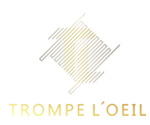1. Website Navigation Guide
Shopping Guide
To make a purchase:
⇒ Click on the product of your choice
⇒ Select "Add to cart" option
⇒ Check out the shopping cart
⇒ Provide your shipping and billing address details and fill in the payment information
⇒ Click "Make purchase"
You will receive a receipt for the transaction that will provide the details of your payment and estimated delivery of your order.
Company Information
For more information about the company, click on "About us" in the home page or under Menu.
To know the company policies and procedures, terms and conditions, and privacy policy, refer to "Our Policies" option In the home page or under Menu.
Our contact details are available at "Contact us" on the home page and under Menu.
Quick View
Under Menu, you will find options for "LookBook" and "Runway". LookBook may be used as a catalog that provides an overview of the latest products and designs. Runway has images from previous fashion shows and events in which Trompe L'oeil participated.
2. Returns/ Exchanges
Returns and refunds
Customers can get a refund only if they return the product within 10 days of purchase and if the product is maintained new (without removing the tags/ labels or causing damage to it).
Exchanges
A purchased product may be exchanged only within 10 days of purchase if the product is maintained new (without removing the tags/ labels or causing damage to it).
Cancellation of order
An online purchase order may be cancelled if requested within ?? hours of the purchase.
3. Your Trompe L'oeil Account
Create New Account
To create new account, go to "Sign up" option on the home page and provide the details. For our security policies, refer to the section "Privacy Policies" under Menu.
Forgot Password
If you forget your password, click on "Forgot password" and enter your phone number/ mail ID through which you will be guided to reset your password. For queries, you may contact our customer care.
Change Password
To change your password, go to Accounts > Settings > Change Password. You may request a new password and reset it by confirming your E-mail ID or phone number.
For any further assistance/ queries regarding your account, you may contact out customer care.
become a subscriber
Panel Tool
Float header
Float topbar
Default
Boxed Large